Best Practice For Naming Files And Website Pages
Page And File Naming Is Getting Better But Still More Room For Improvement
The above video is great if you have any interest in your content been found in Google. Alternatively you might not like wasting time looking for files on your computer.
I was once in a client’s office, and I was watching the secretaries file documents, they just used a totally random system. I asked how they found them again? Hope and search seemed to be the two main factors.
If prayer is not part of your life these are some great tips for naming
- Website pages
- Pictures
- Pdfs
- Files on your computer
Of course, you can break these suggestions, but there can be negative consequences for doing so, such as your files not backing up successfully.
Summary Of The Naming Issues Covered
- 0:31 Rule 1: No Spaces
- 2:40 Rule 2: Avoid Special Characters
- 3:43 Rule 3: Be Descriptively Concise
- 4:24 Rule 4: Case Sensitivity
- 5:00 Rule 5: Dates and Sorting
- 6:40 Rule 6: Be Consistent!
Expanding the above with some illustrations from my own experience.
Creating a name for a website page.
URLs with %20 in between the words used to be very common – they are less frequently seen. The %20 means that the domain name has a space in it. Spaces are not good. Replace spaces in files with hyphens. (You could use underscores, but they are not always easily visible. If you use hyphens as in the lowercase key on the top row after zero you will be in a good place.)
A double space. That might not seem like a big deal, but one day I was trying to move a website from one server to another and some of pages would not export. Eventually I tracked down the issue to double spaces in some of the page names.
The same person had also created website pages with paragraphs for the page names. That also breaks backing up the page.
Special characters are most likely to be &. If Marks and Spencer’s cannot have an ampersand clearly no-one can. Stick to a-z and 0-9 with hyphens, and you will avoid problems.
Website pages which are created with a Website-Doctor.com will by default create a lowercase URL. Stick with that.
Being descriptive and concise will pay dividends.
Calling a page 83eo9ri8.html – is totally meaningless to anyone.
Calling your page Best Practice For Naming Files And Website Pages
With the URL
https://website-doctor.com/news/website-tips/best-practice-for-naming-files-and-website-pages/
Best Practice For Naming Files And Website Pages
Tells people what the page is about – that also works for search engines.
Website-Dotor.com websites frequently come with breadcrumbs – the bit which tells you where you are on the website and helps you go back to a previous page. One more reason to use well thought through descriptive names for your content.
Best Practice For Naming Pictures
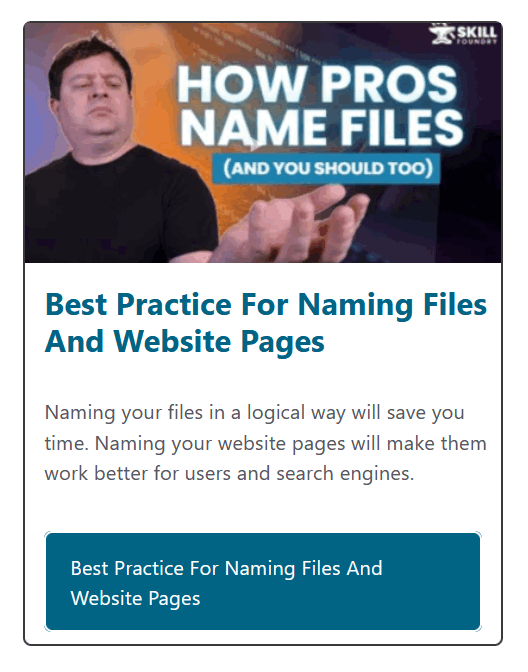
If you give your pictures a descriptive name that tends to work much better than just a number, and put that picture in a descriptive folder, which could be inside another descriptive folder and so on.
The featured image picture is called
how-pros-name-files-example.png
That is in a folder called how-pros-name-files
That is in a folder called blog
Which is in uploads
Which is in wp-content
In the Website-Doctor.com website folder.
File Types For Pictures
.png or .jpg either are fine for pictures just make sure that they are less than 2MB in size. Providing descriptive names for pictures will increase the chance of Google indexing them. Some people search Google images looking for an answer.
Case Sensitive
Some computers / website building content management systems treat H and h the same. Some do not. If you err on naming all your website pages in lowercase you will have fewer issues than if you use a mixture of uppercase and lowercase.
Dates
Probably not so applicable for building websites but if you want to put content in folders using dates use this structure.
Year-Month-Date
2025-11-30 would 30th November 2025
2025-01-15 would be 15th January 2025
Why – because all your folders will then follow a logical order. Use two characters with a zero for the 1st to 9th of each month and each day.
Summary
If you follow all the above you will live a happy life with minimal frustration, from challenges caused by file names.
If you are going to write something for your website create a Word document with the text to start with and save that.
You never know when something unexpected is going to happen like a power cut or interruption to your work.


